Email Campaigns Status
Table of Contents
Once you sent your email campaign, you can see all the status selecting the filters at your disposal.
In this way you can verify quickly which users received, opened or clicked the email, those who unsubscribed the email or just the bounced email.
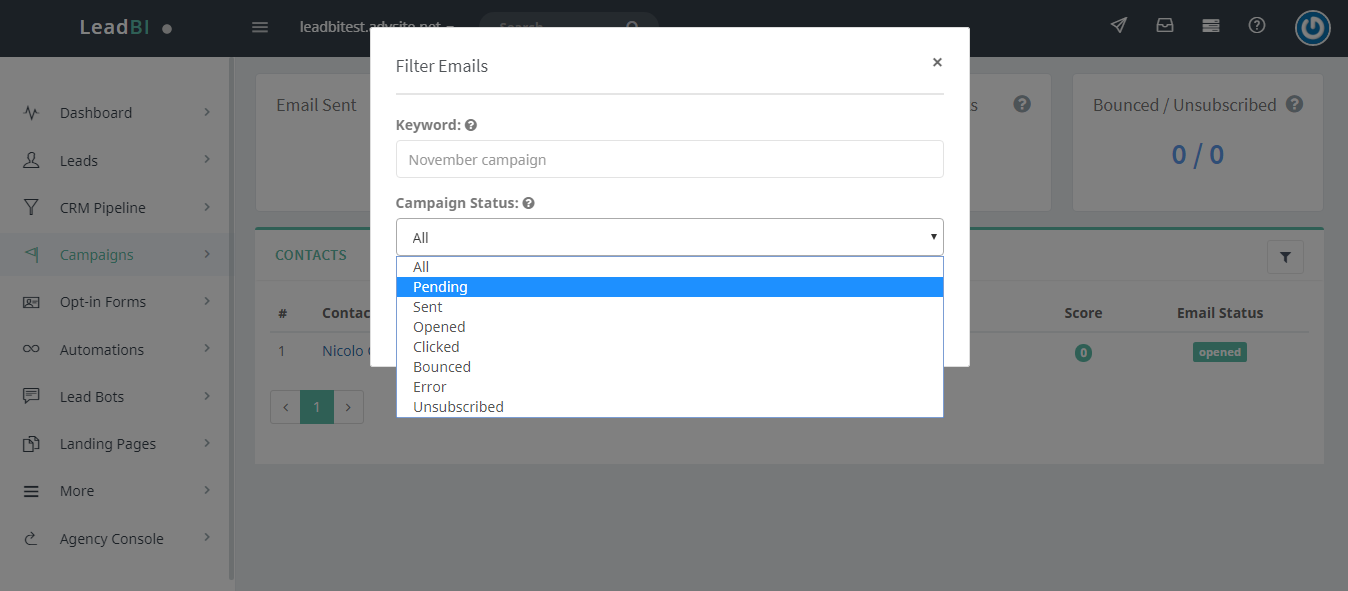
Specifically:
- All: View all the email status;
- Pending: View all the pending email;
- Sent: View the email sent;
- Opened: View all the users who opened the email;
- Clicked: View all the users who clicked the email;
- Bounced/error: View the email not delivered;
- Unsubscribed: View all the users who unsubscribed the email;