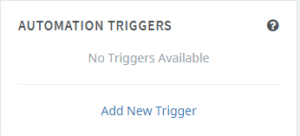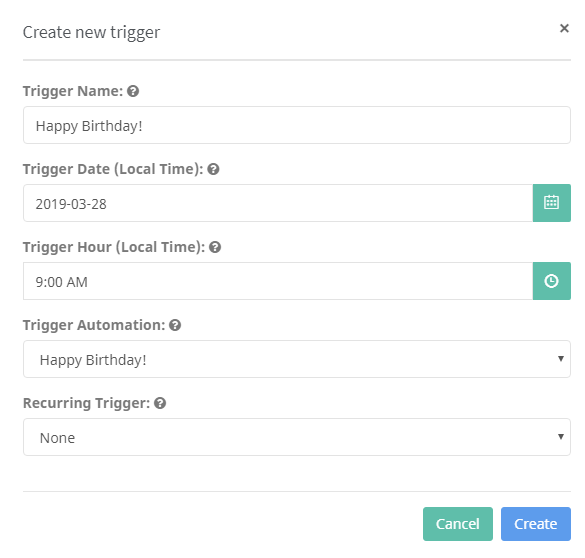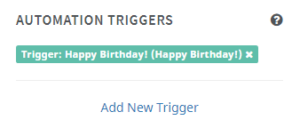Automation from Contact Trigger (Data)
Table of Contents
With LeadBI you can create an automation starting from a Contact Trigger (Date), for example from a birthday date. Insert the name, the Trigger Contact Trigger (Date), the maximum number of times this automation can execute for a contact, the conditions (optional) and continue.
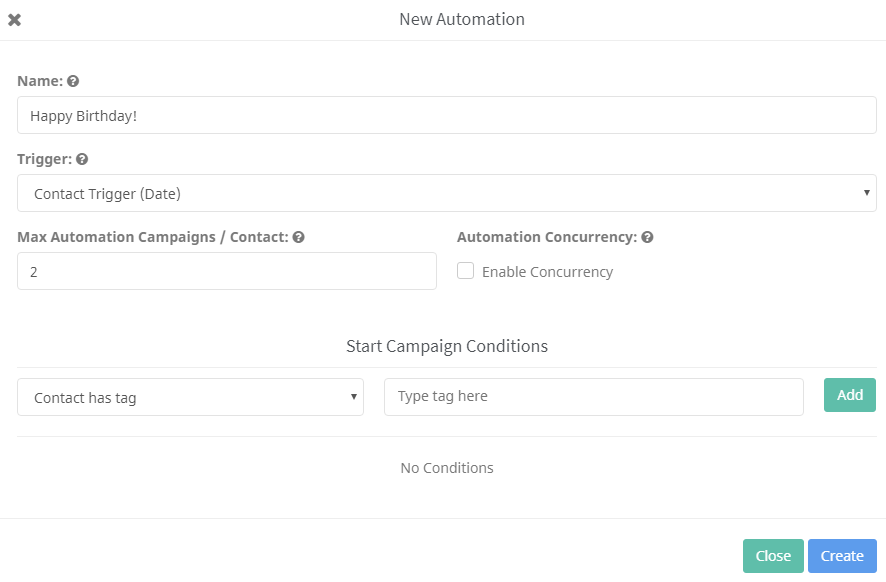
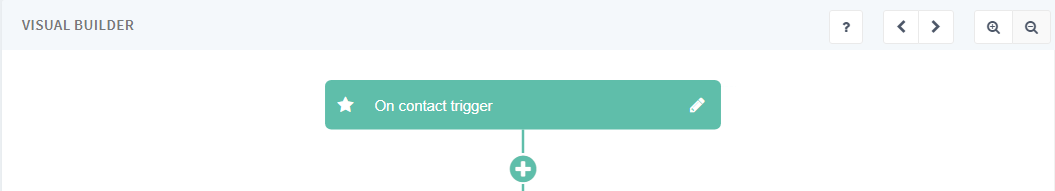
Subsequently you can set up an email sending to wish the user an happy birthday.
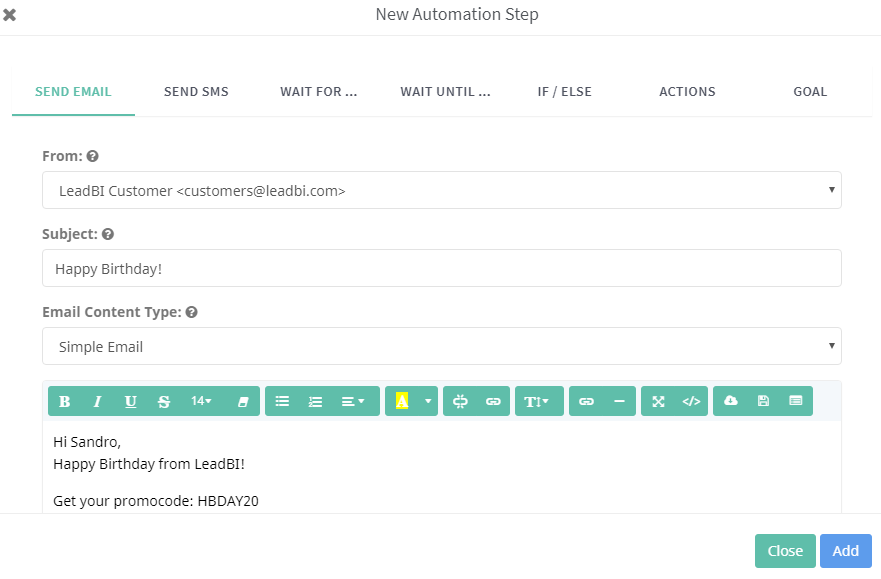
You have set up your automation!
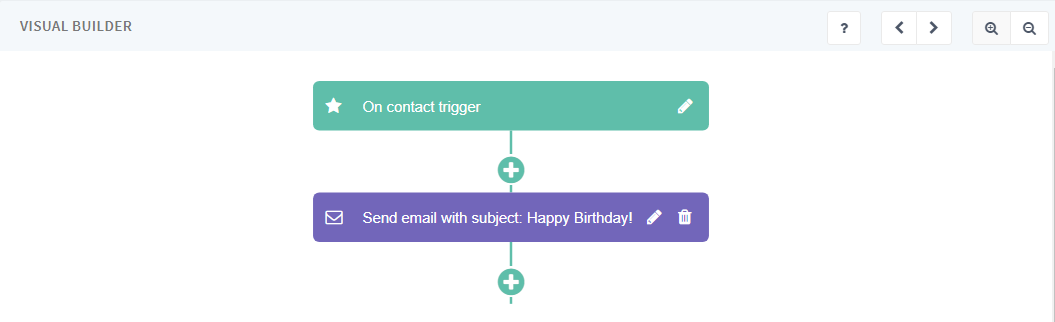
Now, click on Lead and select the contact you want to send wishes. Select Add New Trigger, and add the trigger date and the trigger hour from which the automation has to start.