How to create SMS Campaigns
Table of Contents
You can create SMS Campaigns by clicking on the icon ![]() .
.
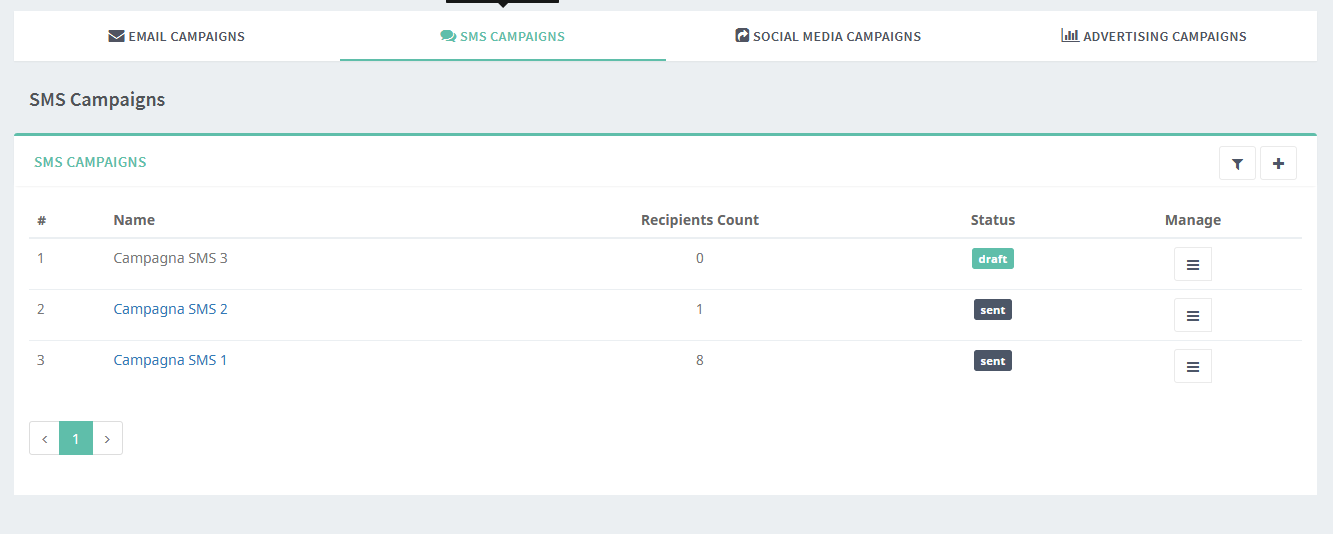
You can insert the name of the SMS Campaign.
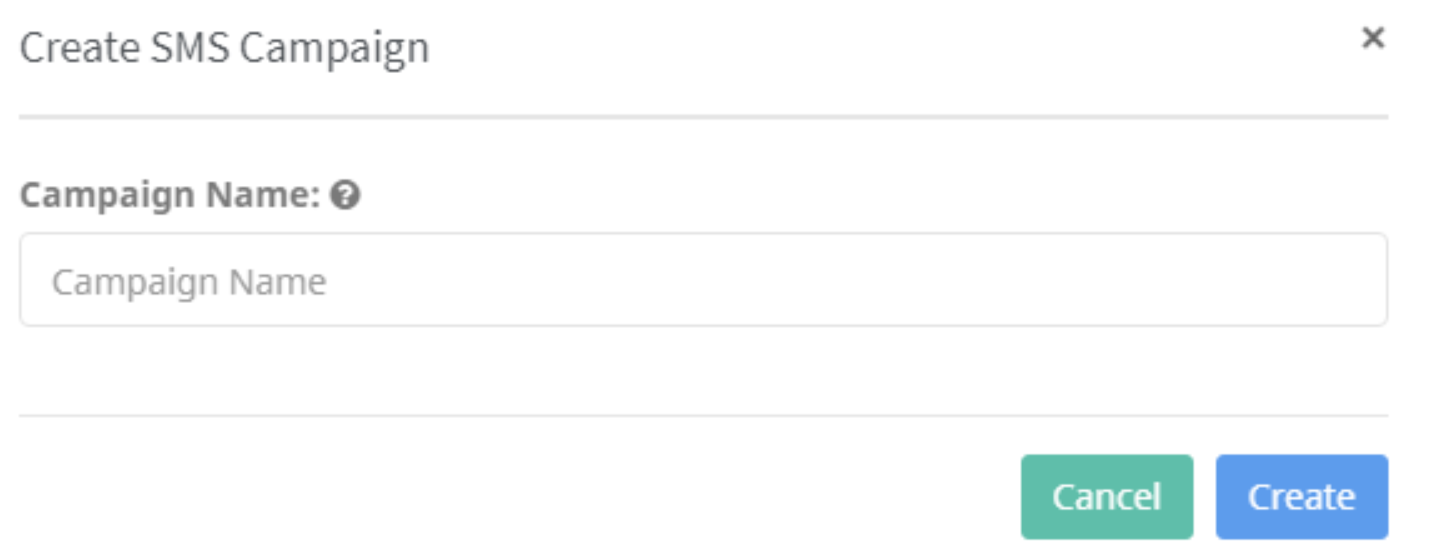
Click on Create and add the campaign settings:
- Campaign Name
- Sender
- Message
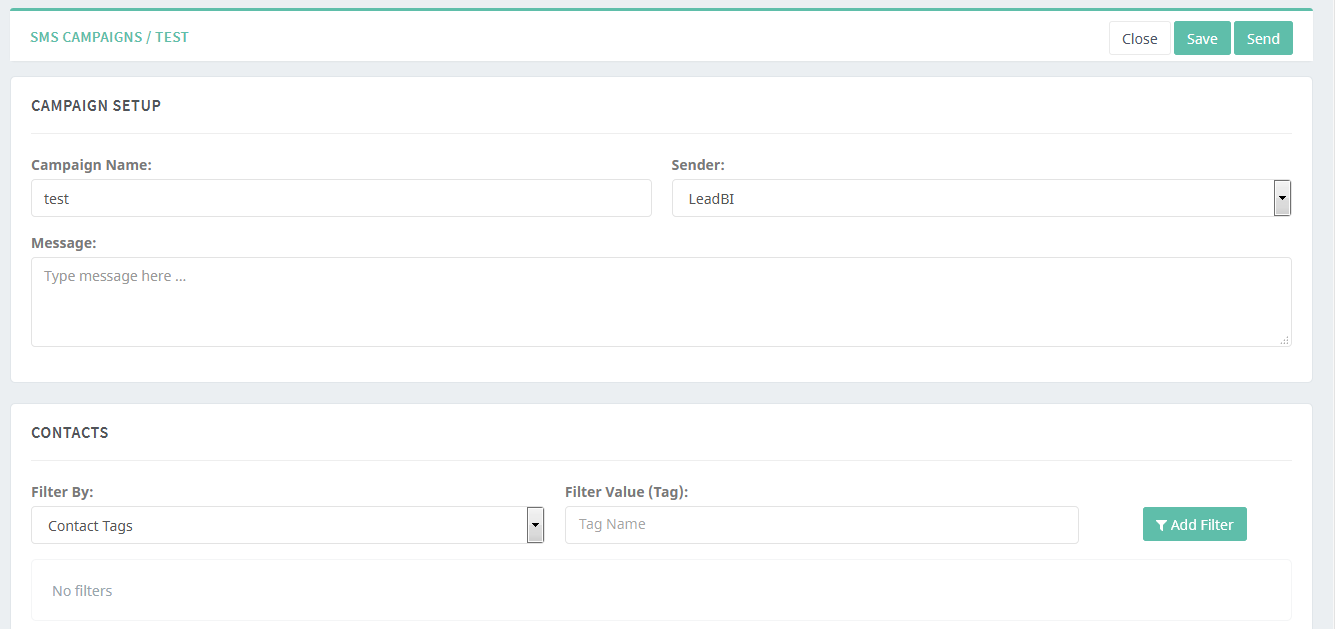
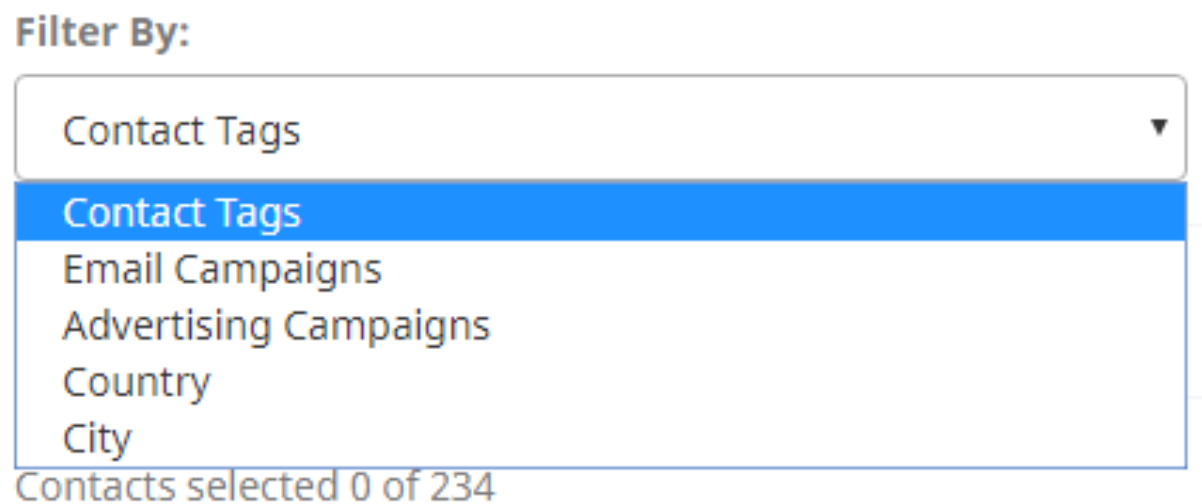
Select the contacts to which you want to send your customized SMS. You can choose from the following filters to make a quick contact selection:
- Contact Tags: select the contacts having tags;
- Email Campaigns: select the contacts by email campaign;
- Advertising Campaigns: select the contacts of existing advertising campaigns;
- Country: select the contacts by country;
- City: select the contacts by city;
After selecting the contacts you can save your campaigns and send it.
To find the campaigns you have realized, click on the funnel icon ![]() , to the right.
, to the right.
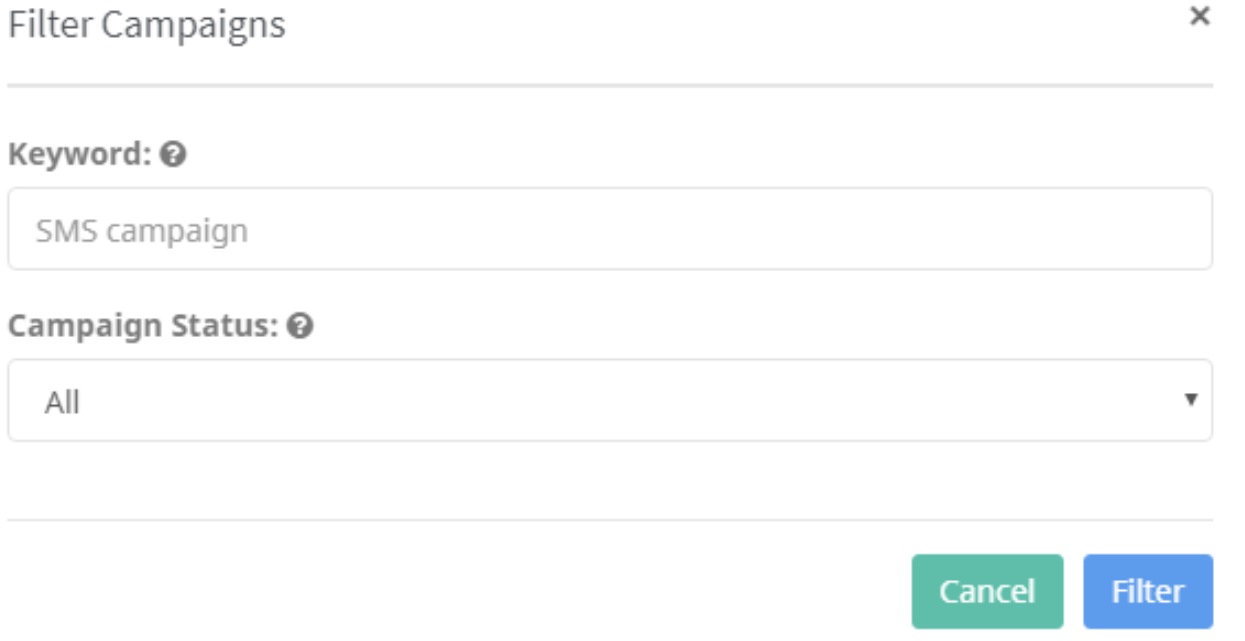
You can select the following filters:
- Keyword: add the name of SMS campaign;
- Campaign Status: add the SMS campaign status;