Step 3 – Recipients
Table of Contents
In the third step you can add the recipients both Existing Contacts both Imported Contacts.
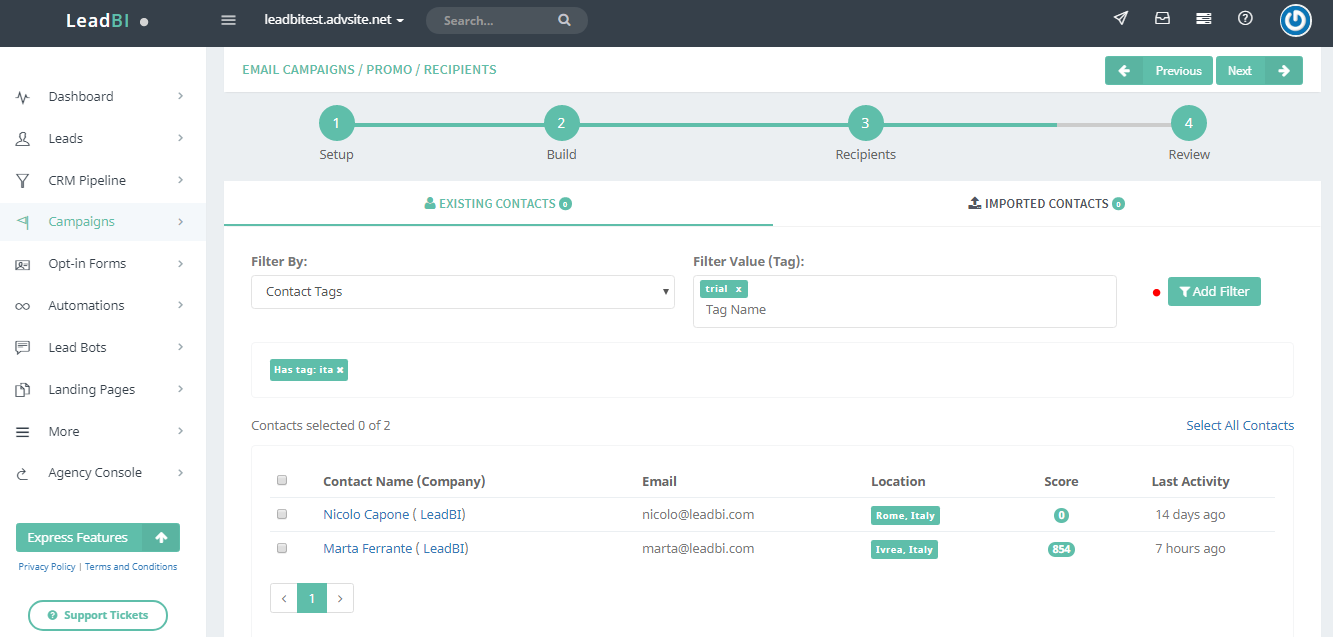
In the Tab “Existing Contacts” you can apply various filters to find the contacts easily, for example, insert the tag “ita” and then click on Add Filter.
- Contact Tags: show all contacts who have the tag;
- Exclude Contact Tags: exclude all contacts who have the tag;
- Email Campaigns: show only contacts from the email campaign;
- Advertising Campaigns: show all contacts who clicked the link in the selected campaign;
- Country: show only contacts from the selected country;
- City: show only contacts from the selected city;
- Privacy Consent: show only contacts who gave consent to Privacy;