Step 1 – Setup
Table of Contents
In the first step you can set your first Campaign.
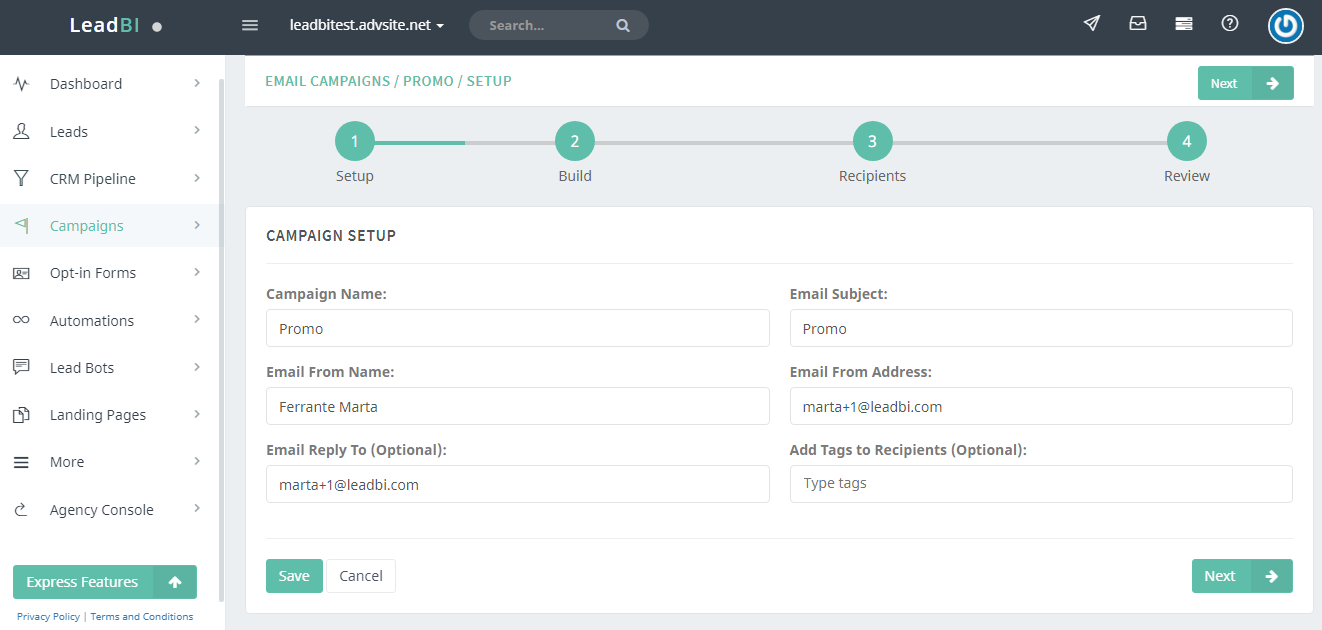
- Campaign Name: choose the name and edit it everytime;
- Email Subject: choose the email subject;
- Email From Name: insert the sender email;
- Email Reply To: insert the different email reply, when the recipient will decide to reply;
- Add Tags To Recipients: add a tag to segment the contacts, and it will be added to all recipients after the campaign will be sent. Remember to push the send button
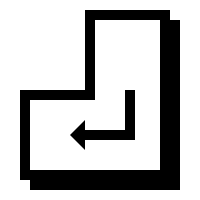 the tag will be added only when you see this
the tag will be added only when you see this  . You can add all the tag you need, to delete a tag, click on x into the tag.
. You can add all the tag you need, to delete a tag, click on x into the tag.
Click on Save and Next.