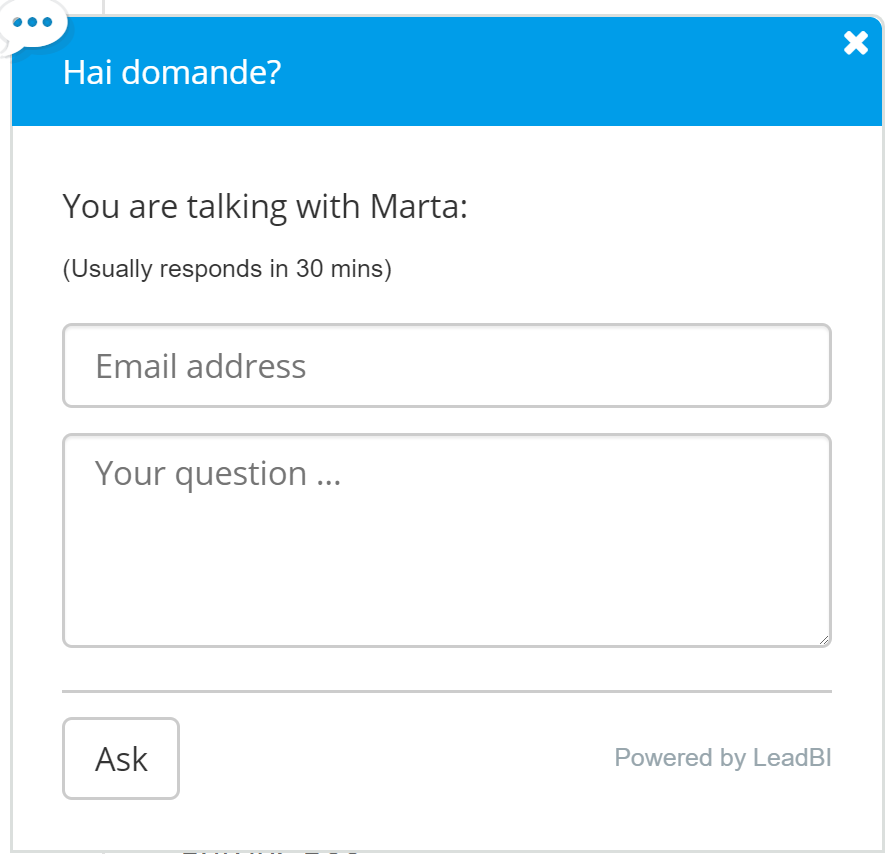Quick Contact – Settings
Table of Contents
Settings:
In the last tab you can customize widget and color text to adapt it at our website.
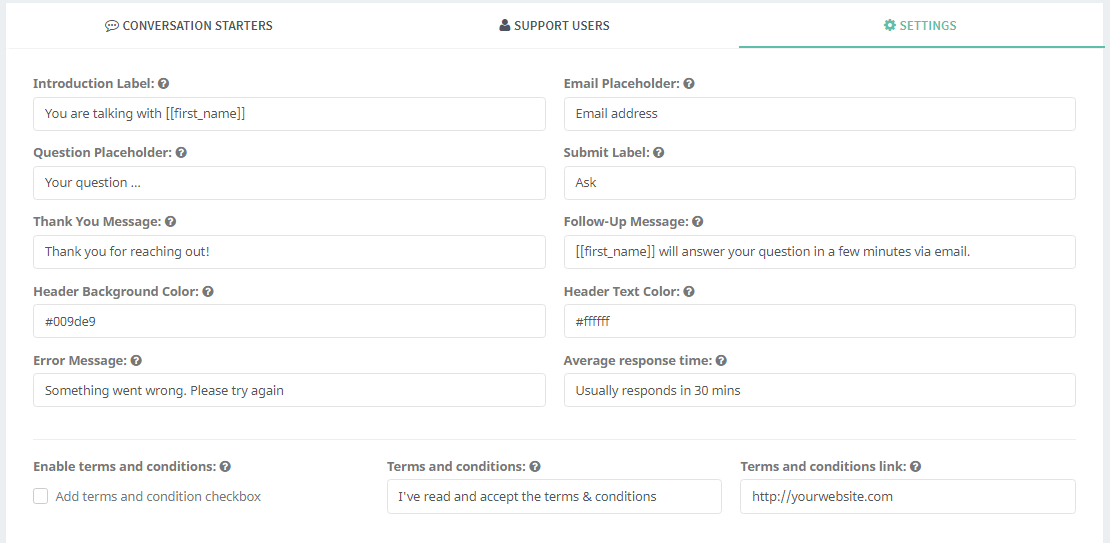
- Introduction Label: to introduce the support user.
- Email Placeholder: to add the visitor email, also can be customized.
- Question Placeholder: useful to add the question, also can be customized.
- Submit Label: the text testo into the submit button, for example “Ask”.
- Thank you Message: the message that appears after you send the question.
- Follow up Message: is displayed after a thank you message.
- Header Background Color/ Header Text Color: respectively the background color/Question button.
- Error Message: in case something goes wrong with the widget, this is the error message you see.
- Average Response Time: the average response time from the support user.
Once you finish the configuration, this is the widget that appears. Now you are ready to acquire more leads and to offer a better customer service.