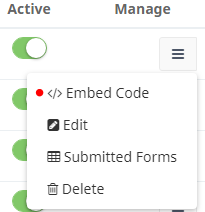Opt-In-Form Widget – HTML Form (Existing Website Form)
Table of Contents
If you selected from More > Account > Manage > Website Settings (Capture Existing Website Form) to capture extisting website form, through htlm native form you can add other fields in case you need.
By clicking HTML Forms Widget, it will open a popup to choose the form name, the form element id to be tracked on the website (optional) and to add various fields. If you don’t add no id, the code will track any form.
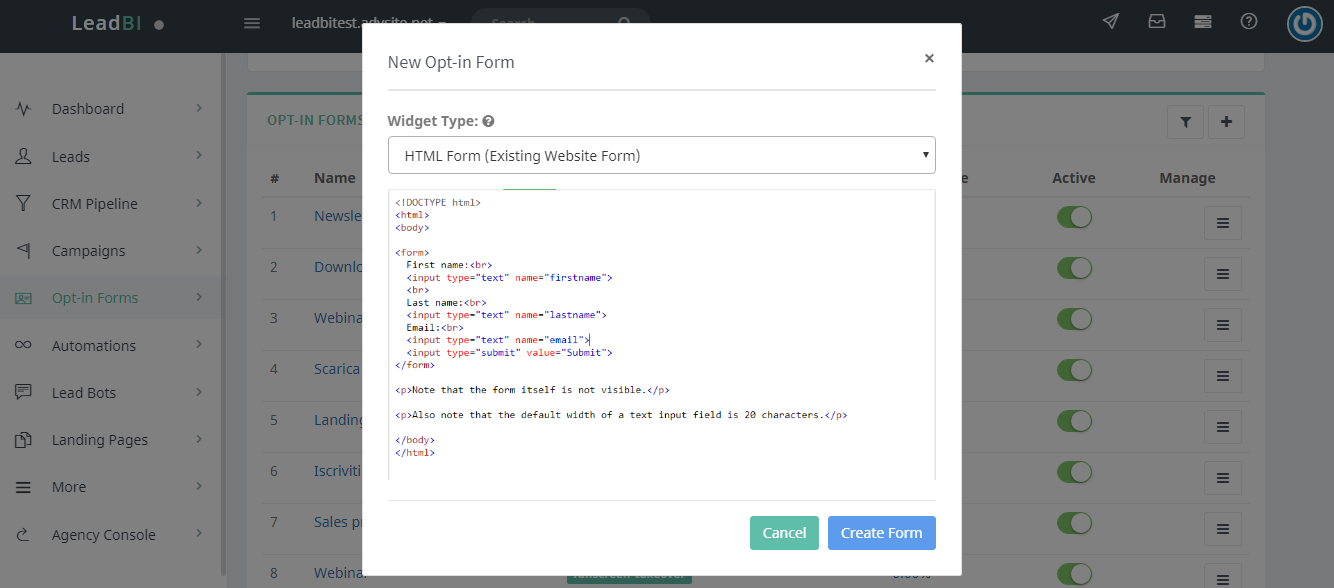
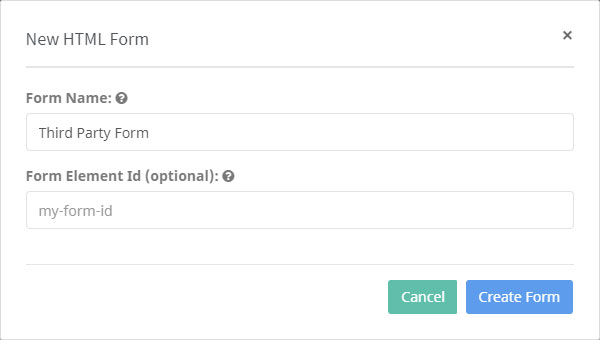
Then you will only have to copy and paste into the website to start tracking third part form.