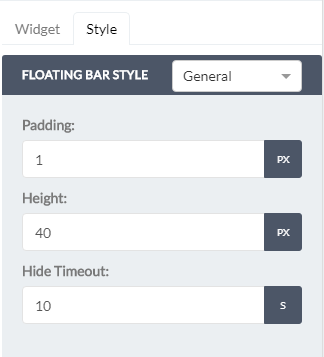Opt-In-Form Widget – Floating Bar
Table of Contents
Once you select this typology of Floating Bar Widget, it will be at the top of the bar, with only the email address.
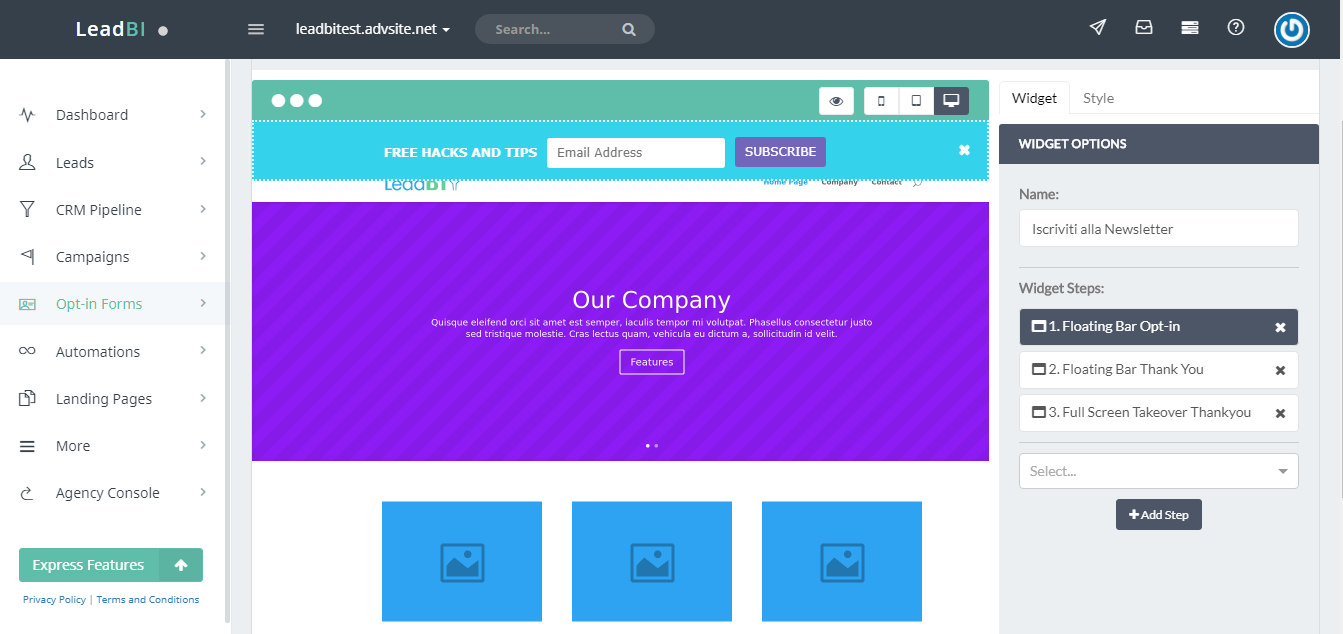
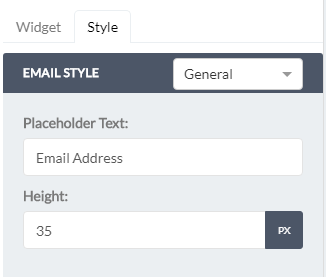
By clicking on Email Address, you can change the style based on the elements added.
You can change the name anytime, add or delete the Widget Steps:
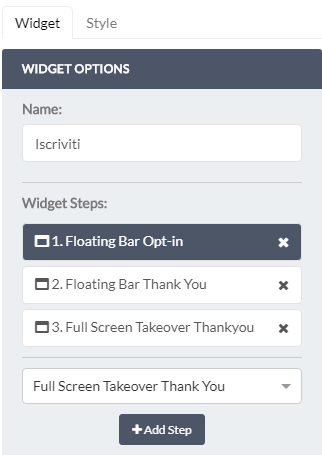
Every step is a different form, so you will never lose the data sent even if the visitor doesn’t complete all steps. You can combine all types of steps: when the visitor submits a step, the following step appears.
By default, all forms have two steps: Form and Thank You Page using the same type of the Form.
- Floating Bar Opt-in: Form at the top of the bar (only email address)
- Floating Bar Link: Form at the top of the bar link ,the submit is counted clicking on the link.
- Floating Bar Thank You
- Lightbox Popup Form: Popup at the center of the window
- Lightbox Popup Form Thank You:
- Slide-In: : Popup at the bottom-right corner of the window
- Slide-In Thank You
- After Post: Form that appears where the code is pasted.
- After Post Thank You
- Full Screen Takeover: Popup that covers completely the window.
- Full Screen Takeover Thank You
You can change the widget style as size, colors and animation.