Contact profile
On LeadBI you can manage the contact, all the fields can be managed and you can add custom field. By clicking on contact, you can press on menù on the top of the right and click on edit contact.
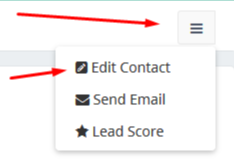
From the user profile you can view all the information related to the contact, also to view if the contact is signed up to the newsletter and if automatically clicked on Unsubscribe to not receive the email, in this case will appear the field Unsubscribed: yes.
If the user is unsubscribed for the user profile, LeadBI will delete automatically this contact from all the email campaigns.
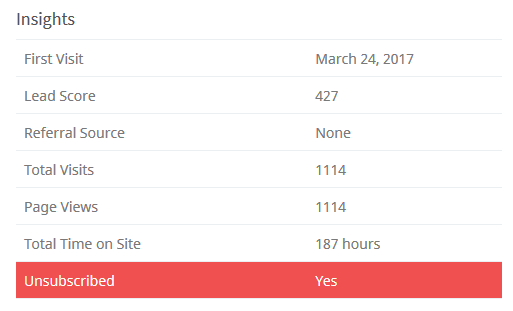
You can search all the contacts unsubscribed by clicking on tab, Contacts, filtering for period and on the right section you can select the Unsubscribed box. In this way you can view all the contacts unsubscribed and if you need you can export them.