Set up Dkim and SPF
By default the email campaign are sent as a sender through on-behalf, this method is used to give authority to the sender domain to make sure that email are not marked as spam, if you want to send email with its own company address you need to set up dkim and spf.
To do this you need to have a certain knowledge with the dns record management, every provider has its own dashboard to manage record independently, as an alternative we suggest to request this change to his own webmaster.
To proceed with the dkim and spf configuration click on More > Account > Integration.
Click on menu Add Integration and Email Sender Domain.
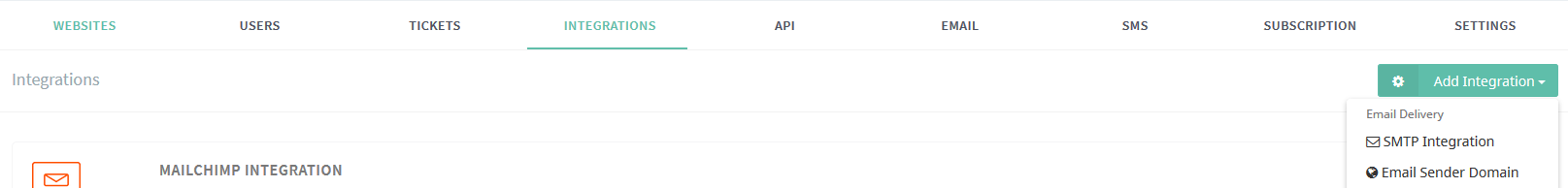
Then you have to add the domain, once you have done this you see the record to insert in your dns record.
You need to wait until 24 hours for a correct diffusion about dns.
It is important: If you have to configure more domain, you could add the same record without change the domain masking. The record are same also for the other domains.
Once the change is done you could check if the record is get from the following online service: MXtoolbox https://mxtoolbox.com/SuperTool.aspx?action=dkim