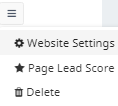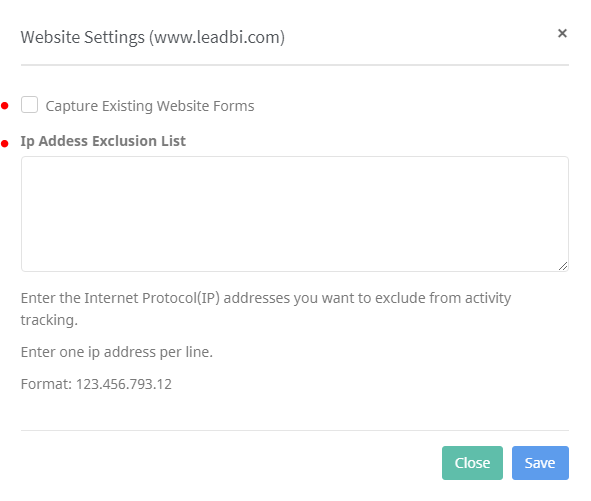Account – Websites
Table of Contents
By clicking in Account, you access the LeadBI account settings. Here you can add until 5 websites to monitor, and until 3 users that is the colleagues into the platform, edit the users and account data, and add the integrations.
To add a new website click on Website, and then the Javascript code for the functioning of LeadBI.
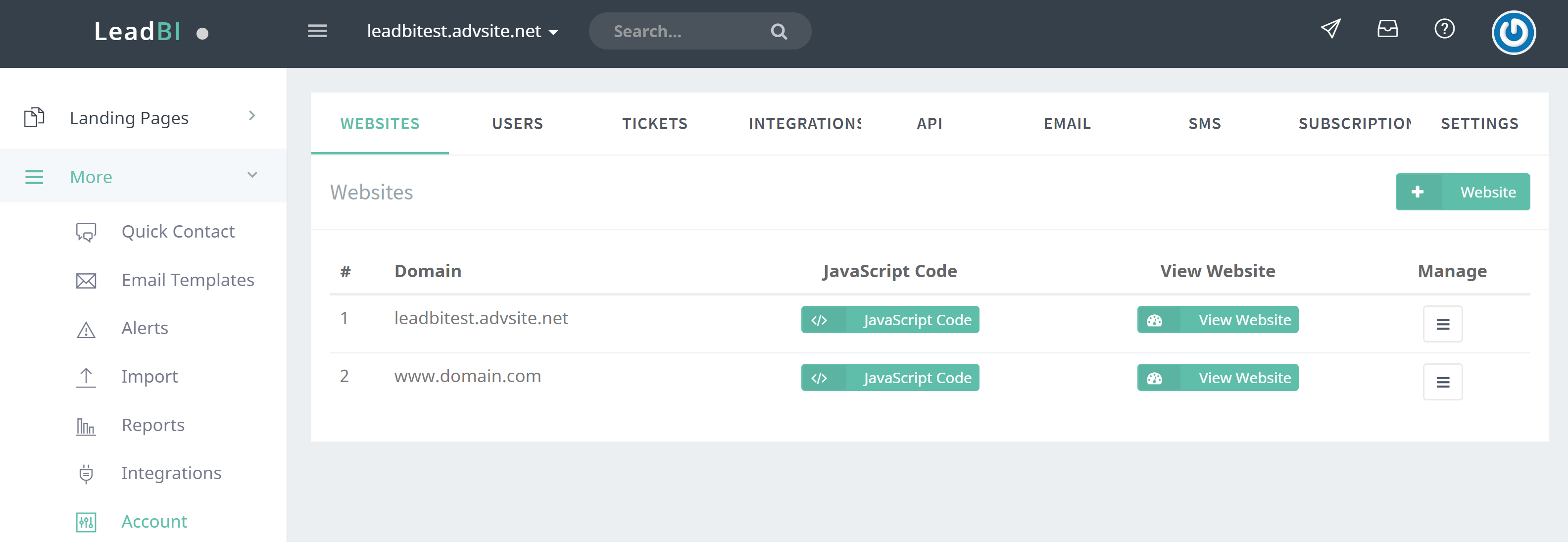
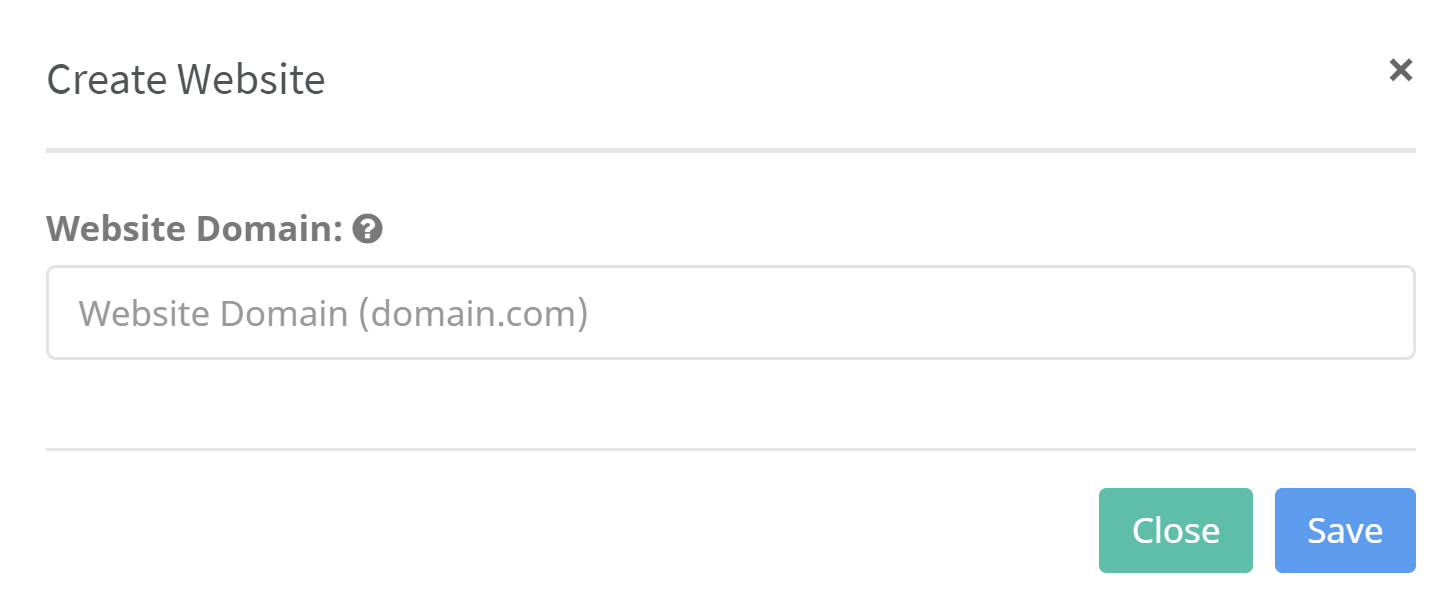
By clicking on Manage, you can edit or delete one of your websites. In addition, selecting Website Settings, you can and deactivate or reactivate always a form integrated into your website, and the support for your website IP exclusion list, to excude the tracking of your address.