Companies
In the last tab (Companies) LeadBI show you the anonymous users that are part of companies in which we don’t have IP address, so in this case you can know about the company that visited you.
Whenever LeadBI identifies that a visitor is an employee of a certain industry, that industry will be added to that list.
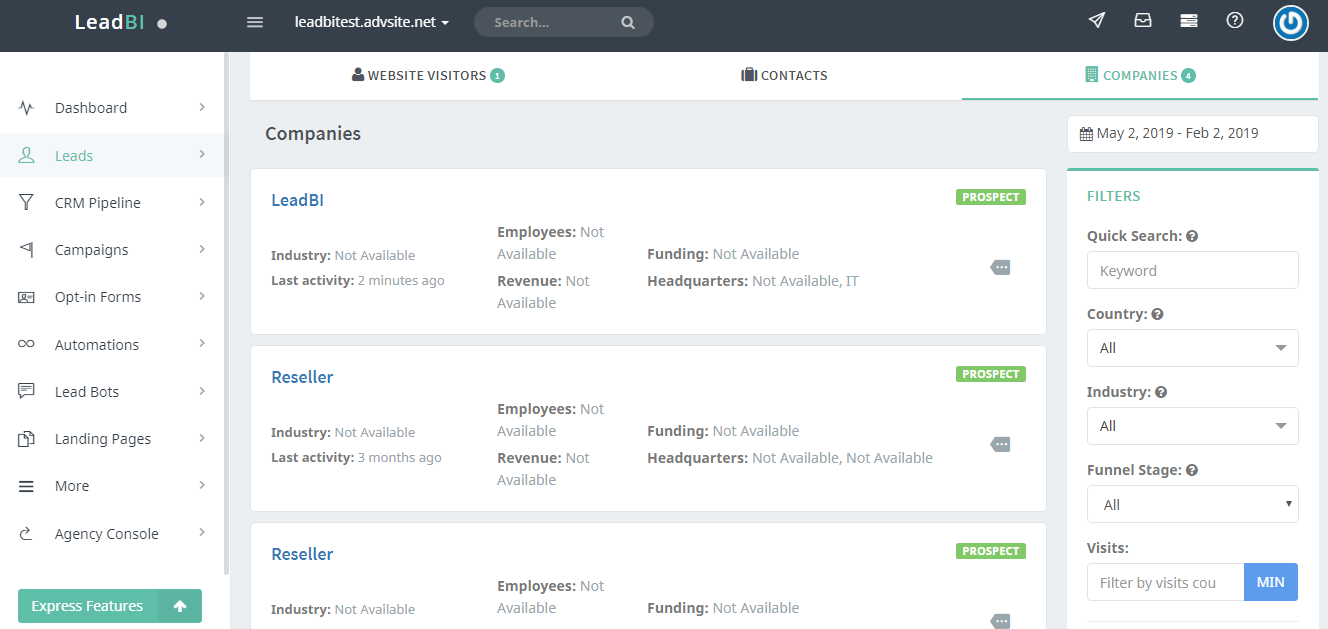
The Company profile page shows all the acquired data from LeadBI on a surveyed company and its employees.
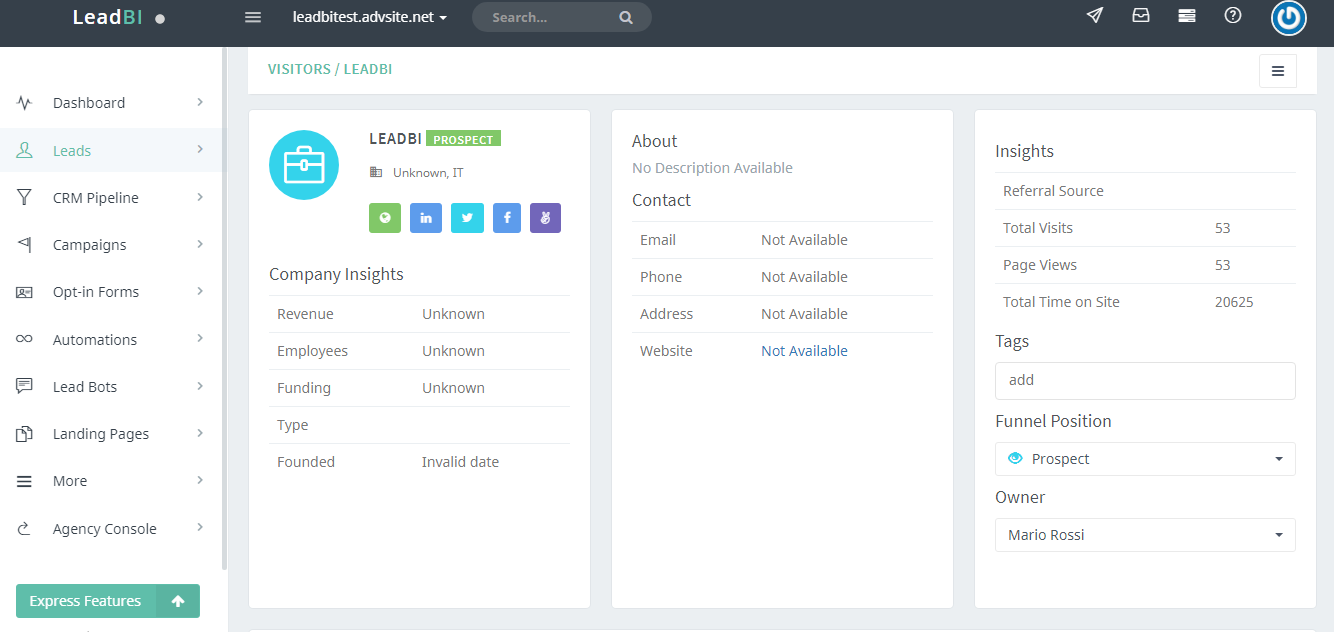
On the top, you can view all the related data including how many times the employees of this company visited your website.
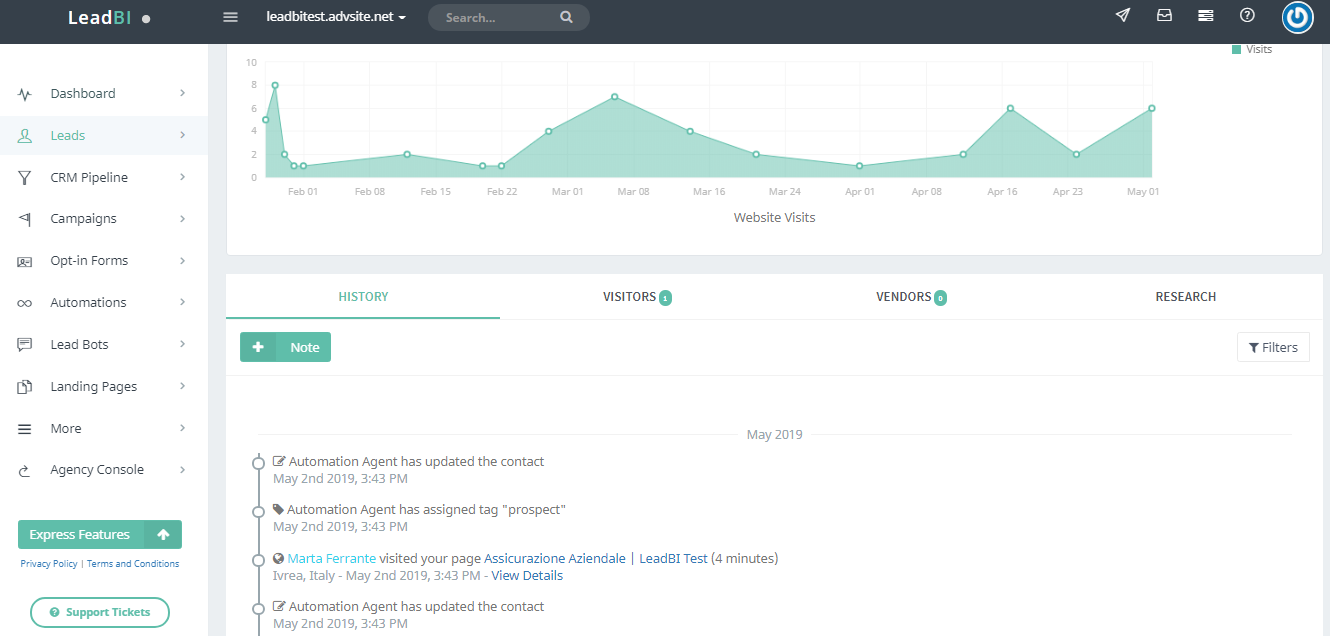
At the bottom you can view four elements:
History: It shows the visits from all the employees of the company;
Visitors: It shows the list of every employee of the company
Vendors: It shows the list of every vendor of the company;
Research: Icons for a quickly research on the main search engines and social media.