Step 1 – Build
Table of Contents
In the first step, you can build and customize form,type,colour and background of every single input. Once you selected the widget type, in this case Lightbox Popup, you can see our potential Editor Drag & Drop.
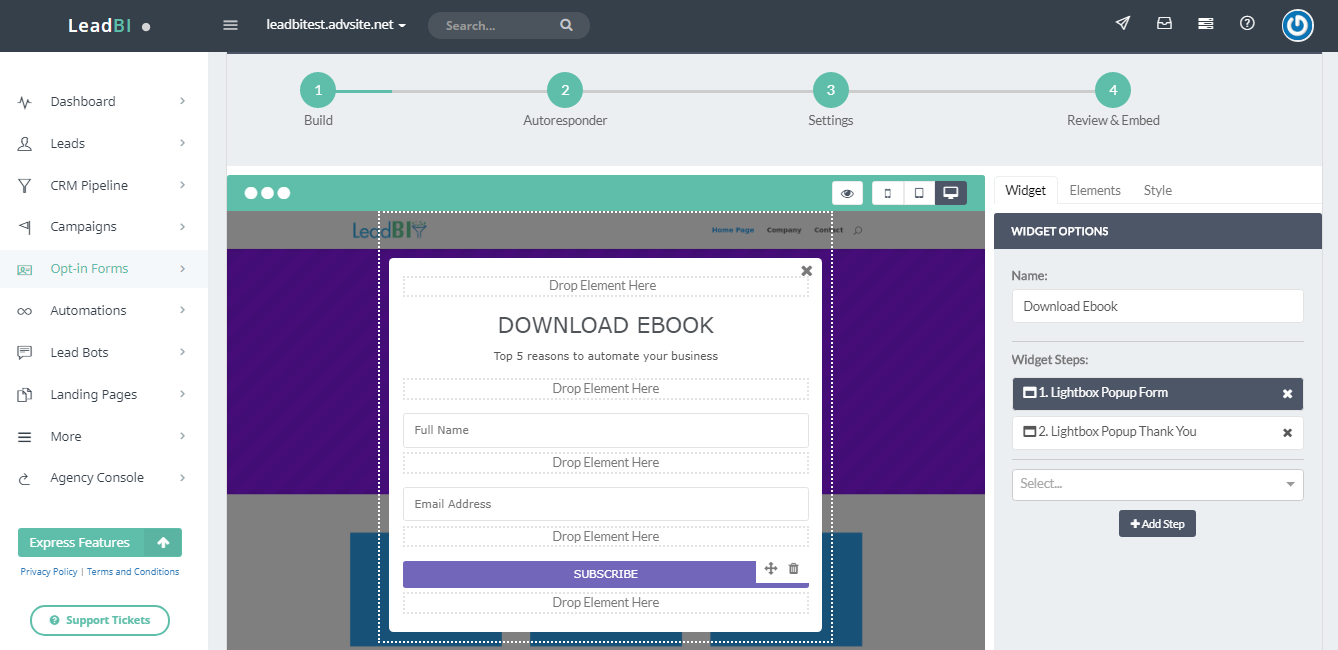
On the right you can drop many options:
- Widget: choose the Form name and the widget to add.
- Elements: drrop the elements to add to the Form, for example first name, last name, phone number, website, and much more, add them on “Drop Element Here” (excluded for Floating Bar).
- Style: set the widget style, for example colors, sizes, aminations and much more.
Remember always to Save and to continue.