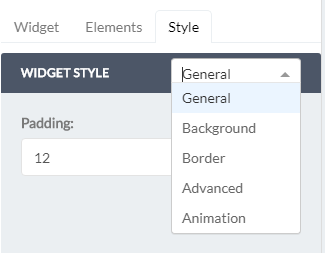Opt-In-Form Widget – Slide In
Table of Contents
Once you select Slide In widget, it will be a popup at the bottom-right corner of the window.
You can always edit the name anytime, add or delete Widget Steps.
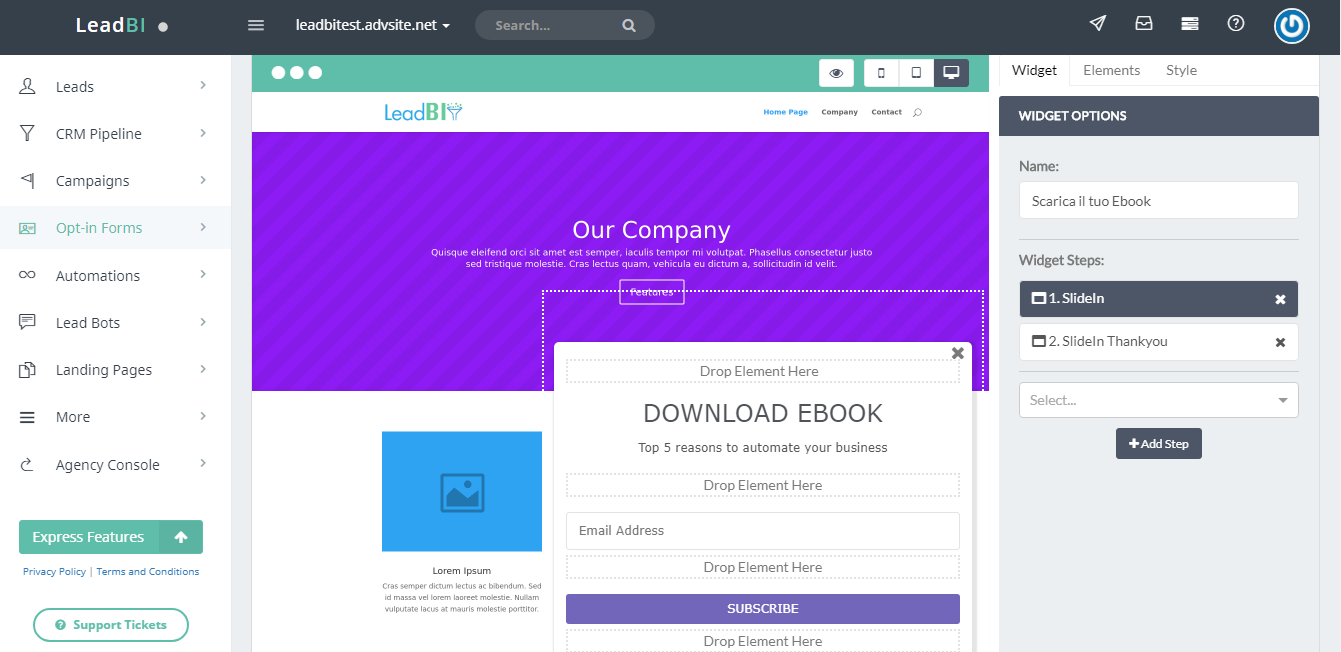
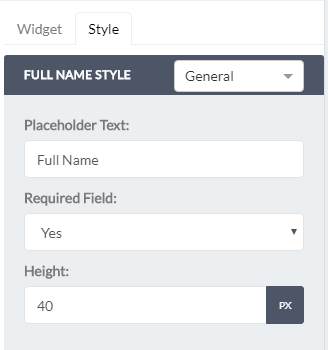
By clicking on Email Address, you can change the style based on the elements added.
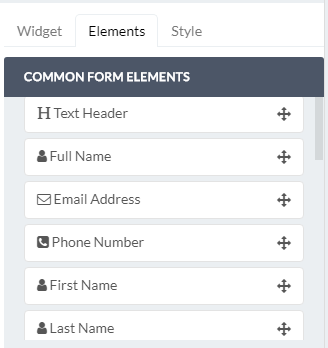
With this Widget you can add various elements:
Elements: Choose which elements to add in the form (This option is disabled for all Floating Bar type forms)
- Common Form Elements
- Text Header
- Full Name
- Email Address
- Phone Number
- First Name
- Last Name
- Website
- Company
- Line Break
- Paragraph
- Image
- Rating
- Submit Button
- Close Button
- Terms and Conditions
- Security Note
- Privacy Policy
- Google Maps
- Youtube Video
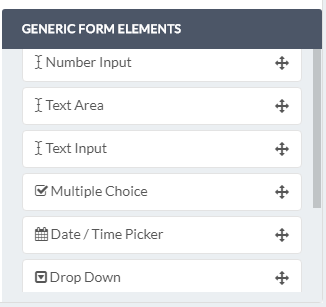 Generic Form Elements
Generic Form Elements
- Number Input
- Text Area
- Text Input
- Multiple Choice
- Date/ Time Picker
- HTML Code
- IFrame
You can change the Widget style, as size (only padding), colors and animation.