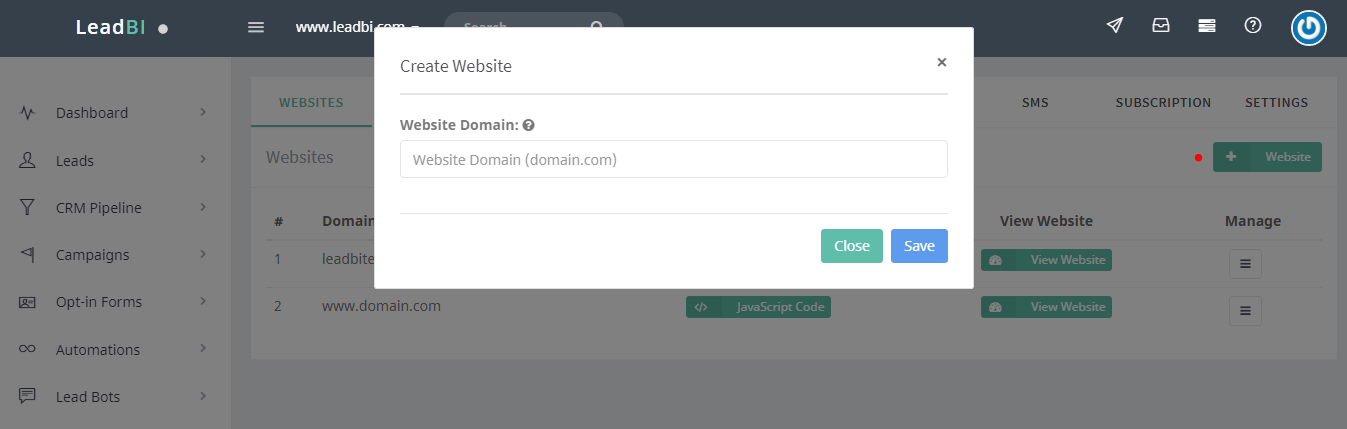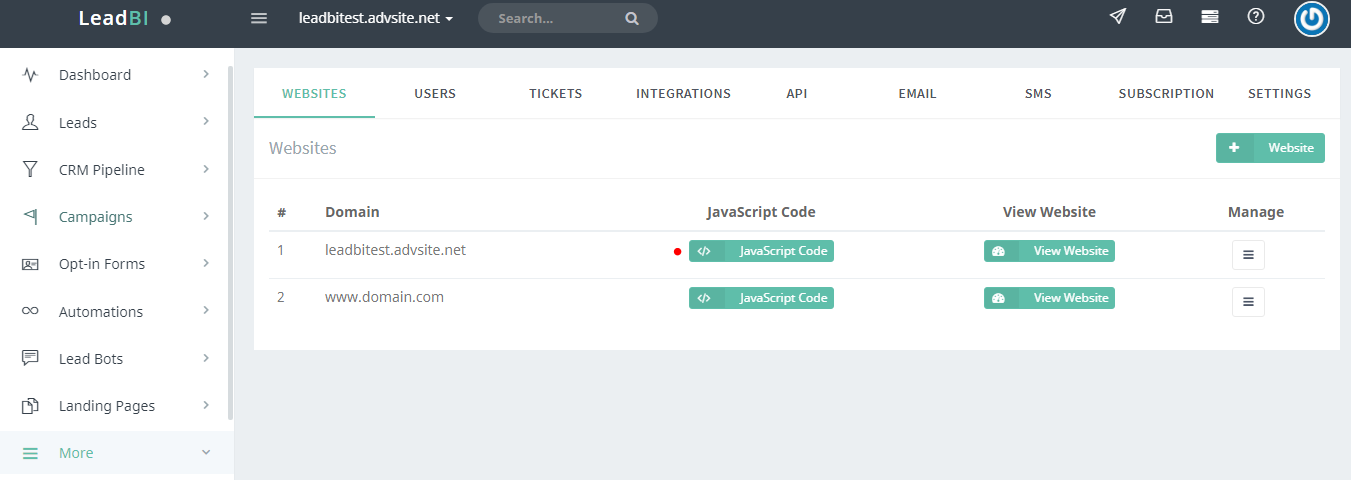JavaScript Code
Table of Contents
To start using LeadBI and tracking visitors activity on your website, you have to embed the JavaScript code on every website page that needs to be tracked. At your first login, it will appear a popup with the code to be added.
Just add the code only once, for every website to be monitored.
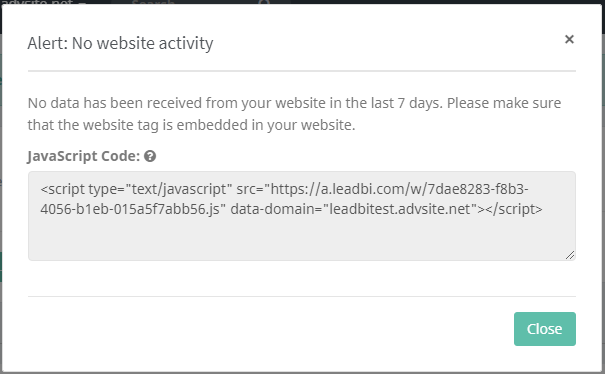
If you don’t see this box, you can get it clicking on JavaScript Code in the first step of your Dashboard.
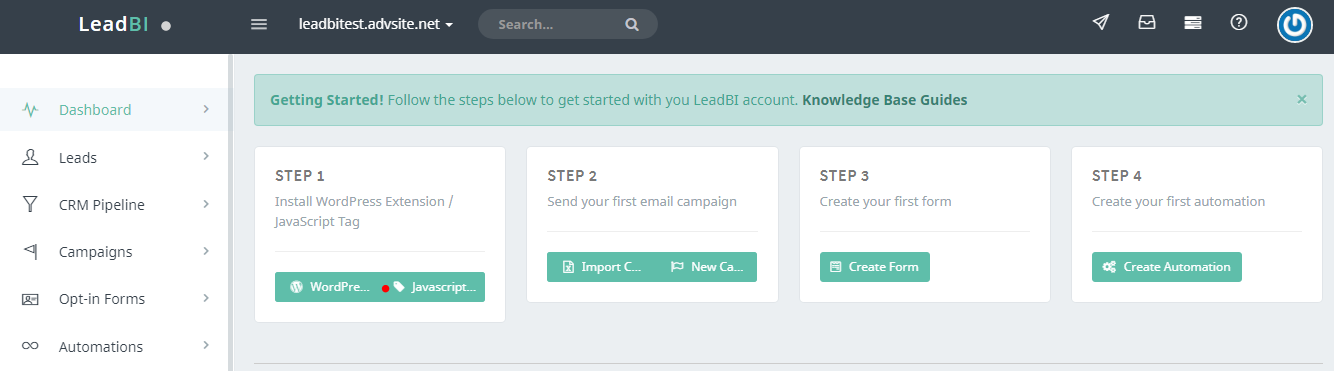
Once you get your code, click on more > account. Add the website you want to track on Website and then paste the JavaScript code.