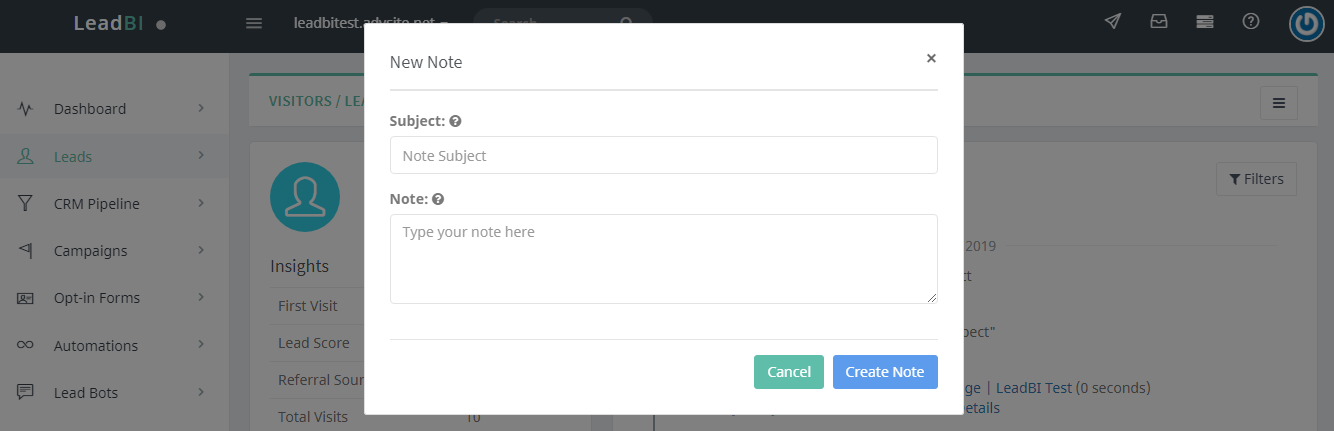Website Visitors
The feature Leads allows you to track all the users and the companies that visit your website. In the first tab (Website Visitors) you have a list about the last visitors on the website, both identified and anonymous.
By clicking on Score, you can sort the Lead by Leadscore, (the highter the score will be and more interesting a prospect will be), or the last activity in chronological order (Last Activity).
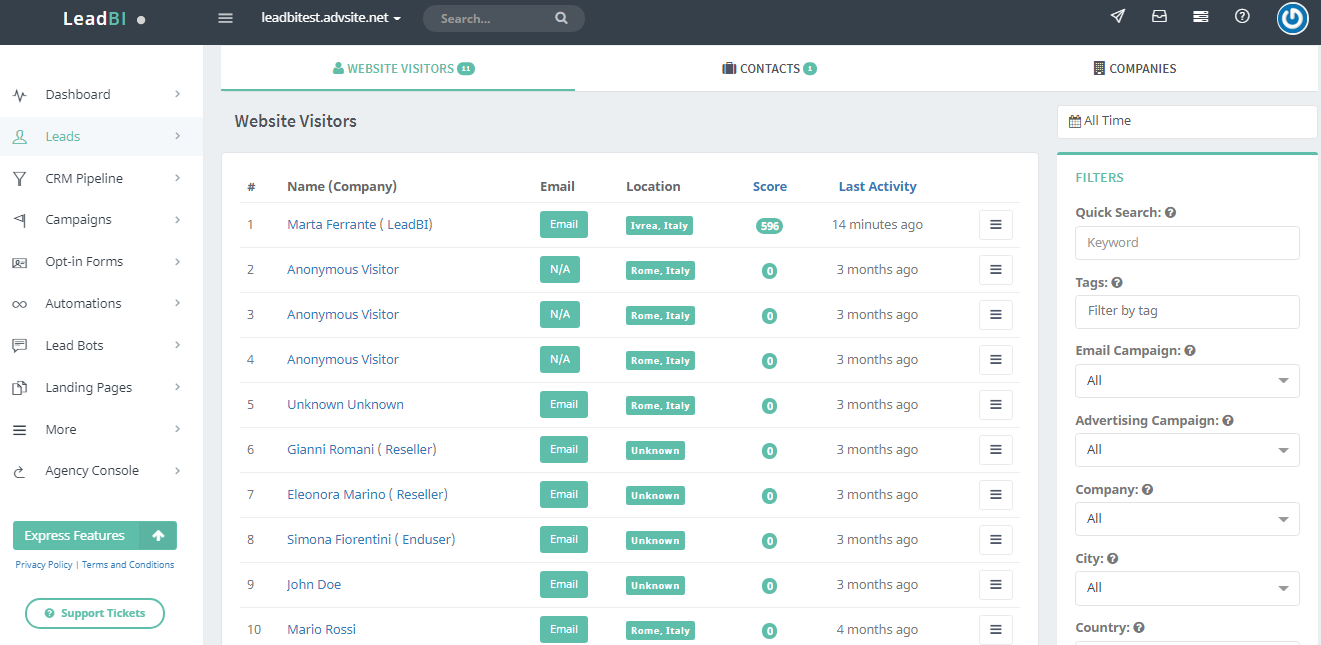
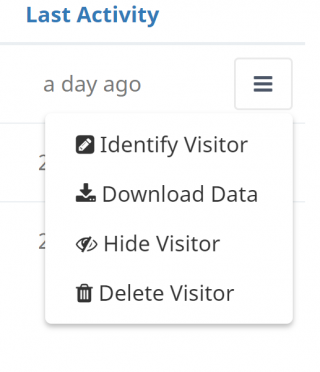
By clicking on the icon near “Last Activity” you can modify the visitors data (Identify Visitor) or insert them if I think to know who the anonymous visitor is, for example for place. You can hide the visitor (Hide Visitor), delete it from the list (Delete Visitor), or through (Download Data) you can download visitors data.
It will be enough click on the visitor name to access the Lead profile.
In the left column, you can see all customer data such as name, first visit, lead score, referral source, total visits, page views, total time on site, privacy consent, primary email and primary phone. If LeadBI find a Social account connected to the visitor and if you add it manually, the link will be added on the relative social icon.
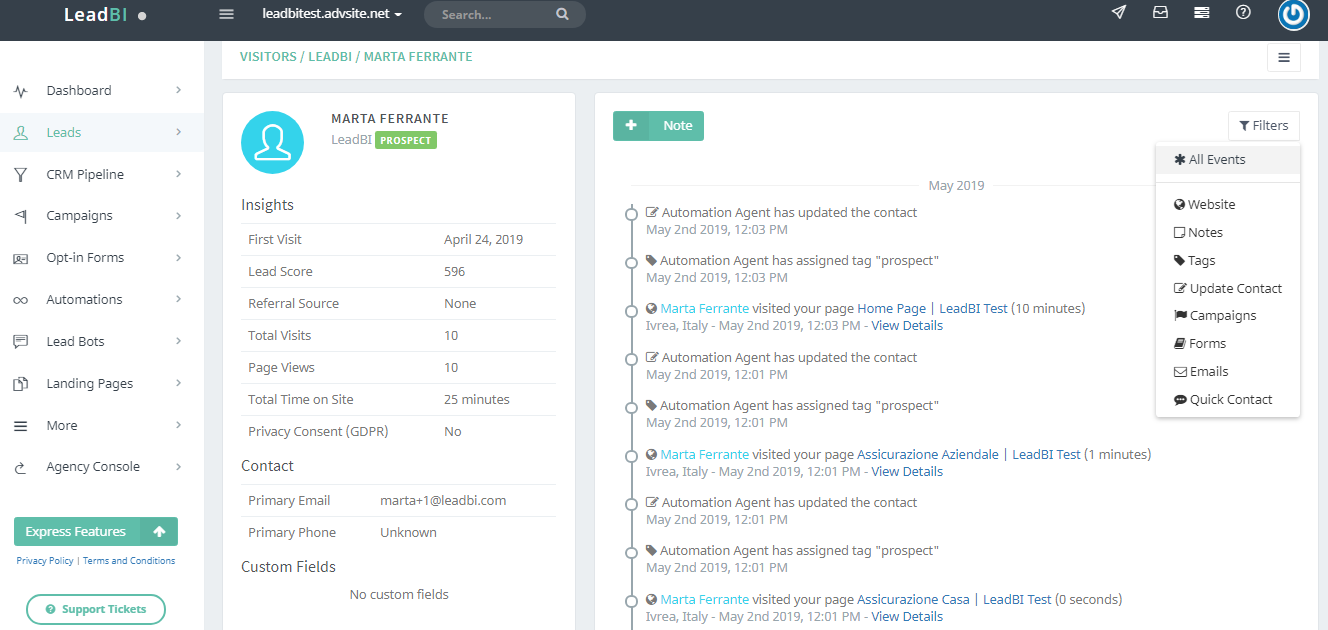
In the right column, you can access the last contact activities and to her Customer Journey. By clicking on View Details you can see all the detailed information about the activities: preview about email sent, opened and/or clicked, pages visited, which forms has filled out, if I added contacts data and much more. If you select Filters, you can filter and view alle the specific actions of the Lead, from the website visits, the tags, the forms and more.
On the Note button you can add the additional actions, as for example taking note a call made.