Email Templates – Default Editor
Table of Contents
By clicking on Default Editor, you have a wide choise of templates.
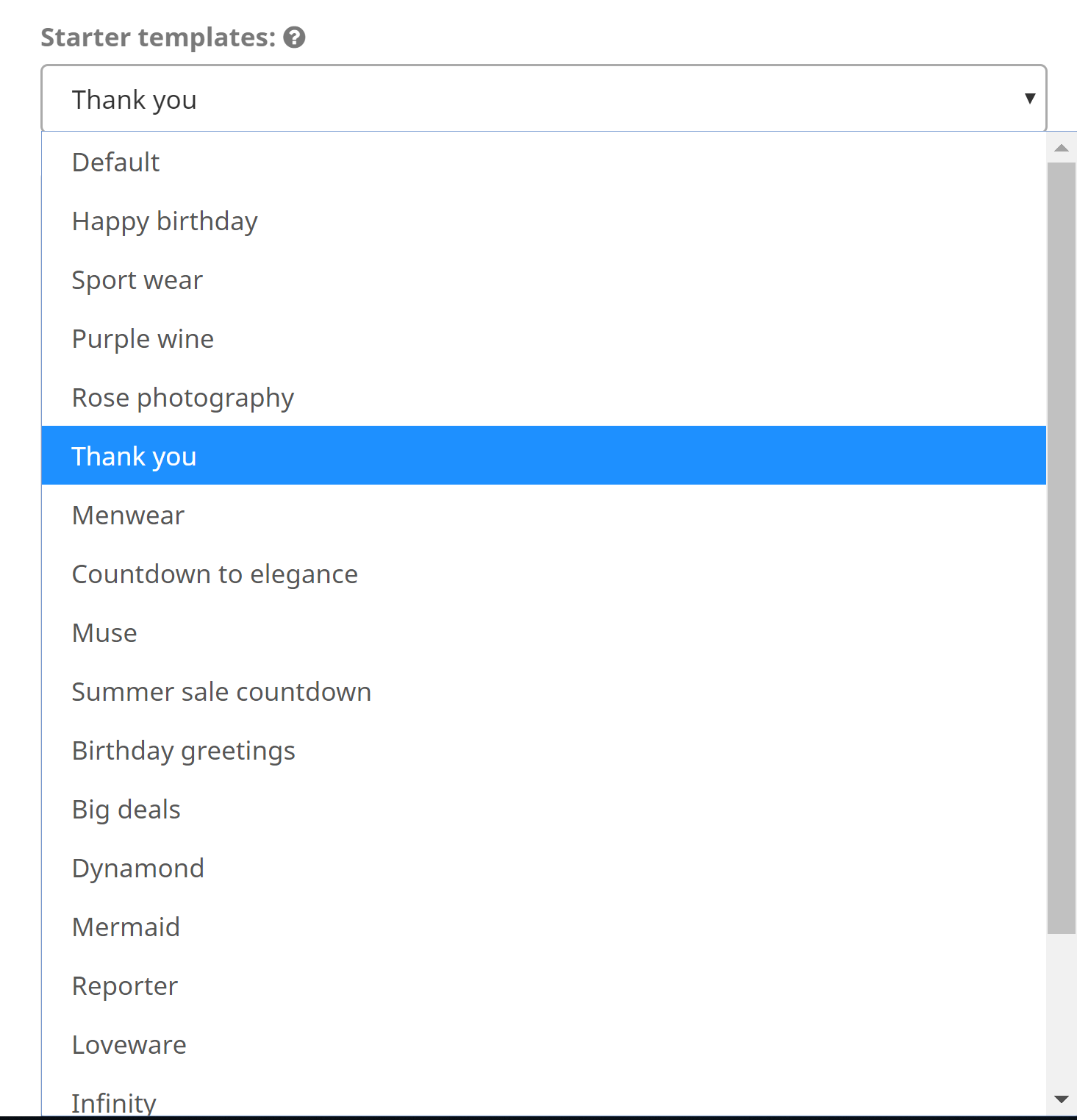
With the Drag&Drop Editor you can drag and drop the blocks, and customize your email. After you finish with the change, save and the template is ready to use.
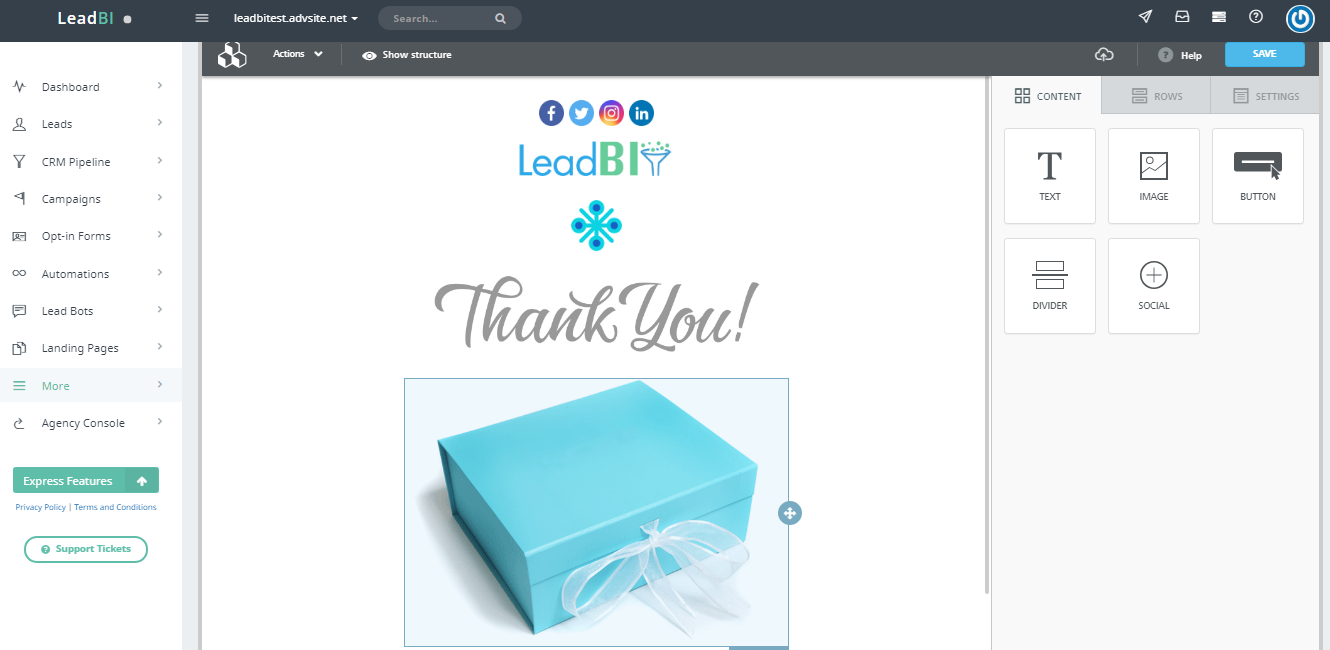
- Content: you can drop text, images, social and divider.
- Rows: you can drop the rows.
- Settings: you can customize the background color, the link and the default font.
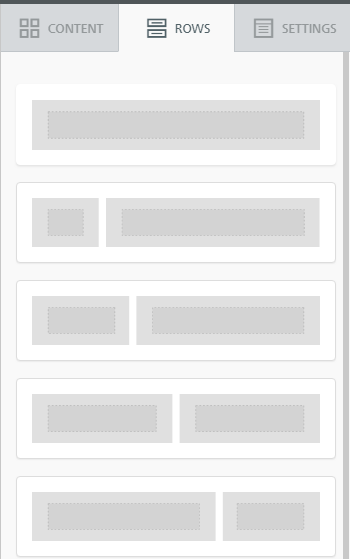
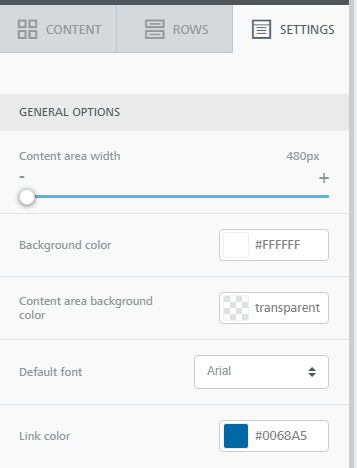
You can edit, duplicate or delete the email templates by clicking on Manage.